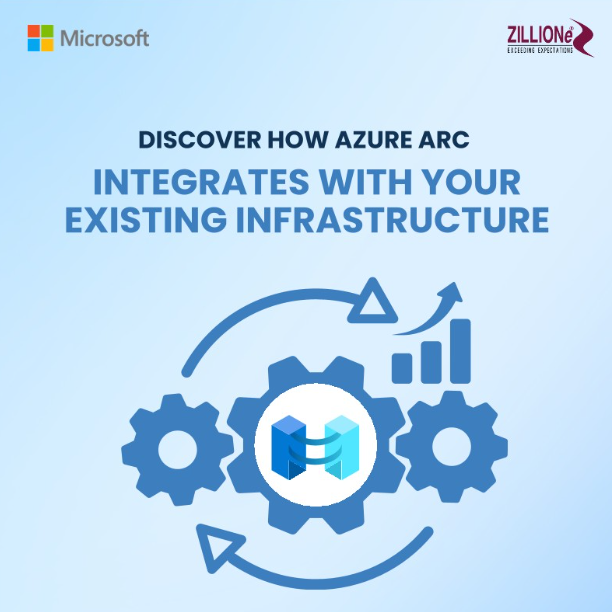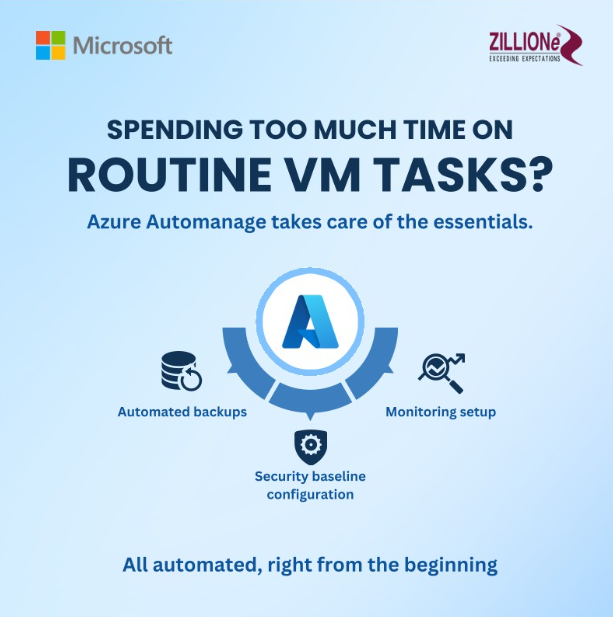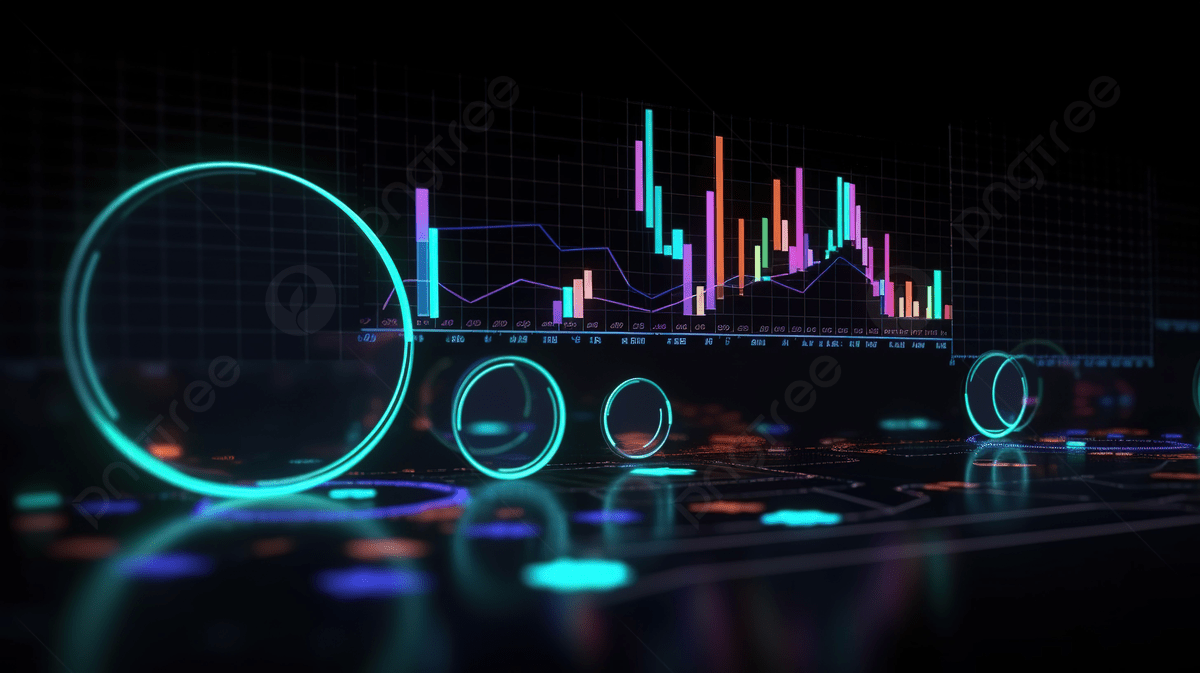Sage 300 CashView
- Provides users with a smarter way to manage cashflow
- Real time visibility of a company’s Cashflow, timely alerts on cashflow shortages.
- View current & future cash balance positions
- Know the business better with a simplified dashboard and reports showing the key financial metrics in the form of charts/widgets & statistical data
- Allows senior management staff (CEO, CFO etc.) who do not access SAGE300 to stay on top of things by having this add-on informing them as soon as a cash flow problem is encountered.
Dashboard
This screen presents financial metrics in the form of charts and widgets. These are the available metrics and the detailed information about them.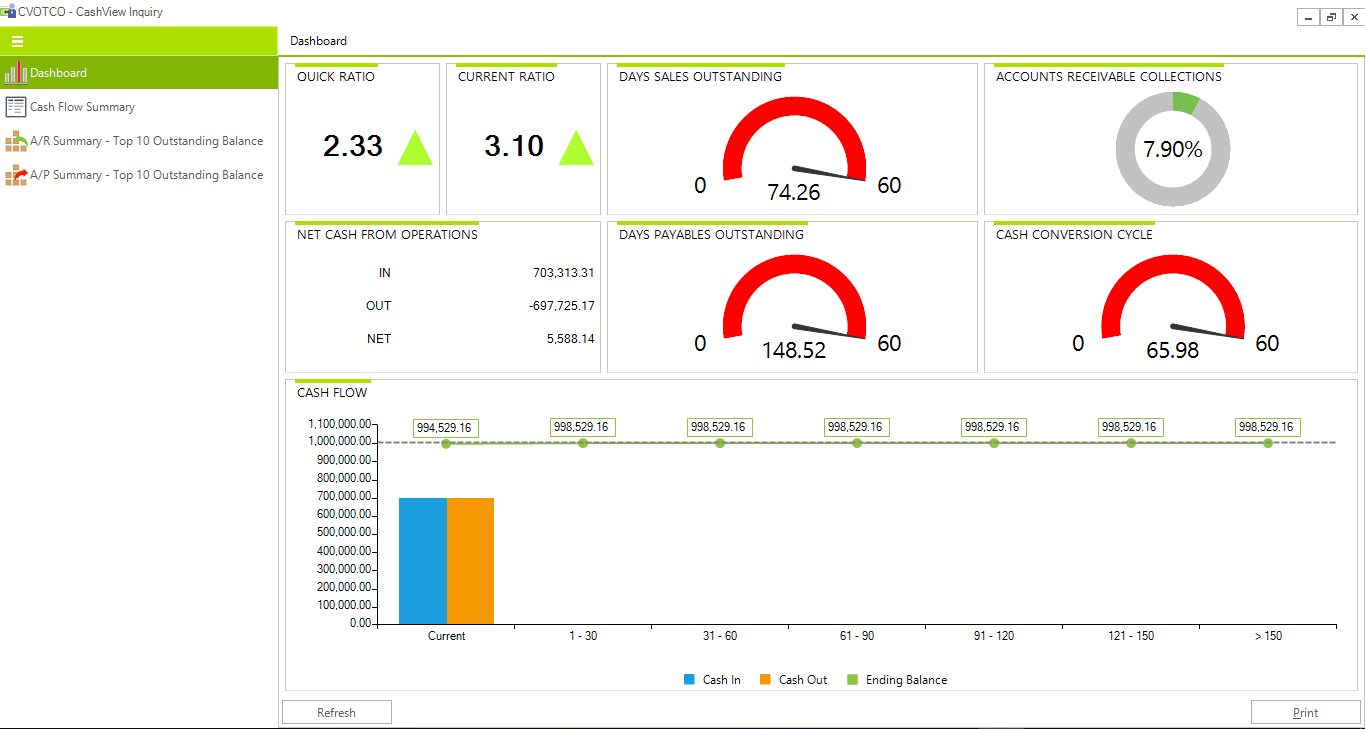
Cash Flow Summary
The cash flow summary screen uses a layout that shows how your cash flow status looks like over time (days’ ranges). Beginning from top row, it shows your cash position (based on amounts in your cash and bank accounts configured for this) over each days’ range after accounting for any movements during the period.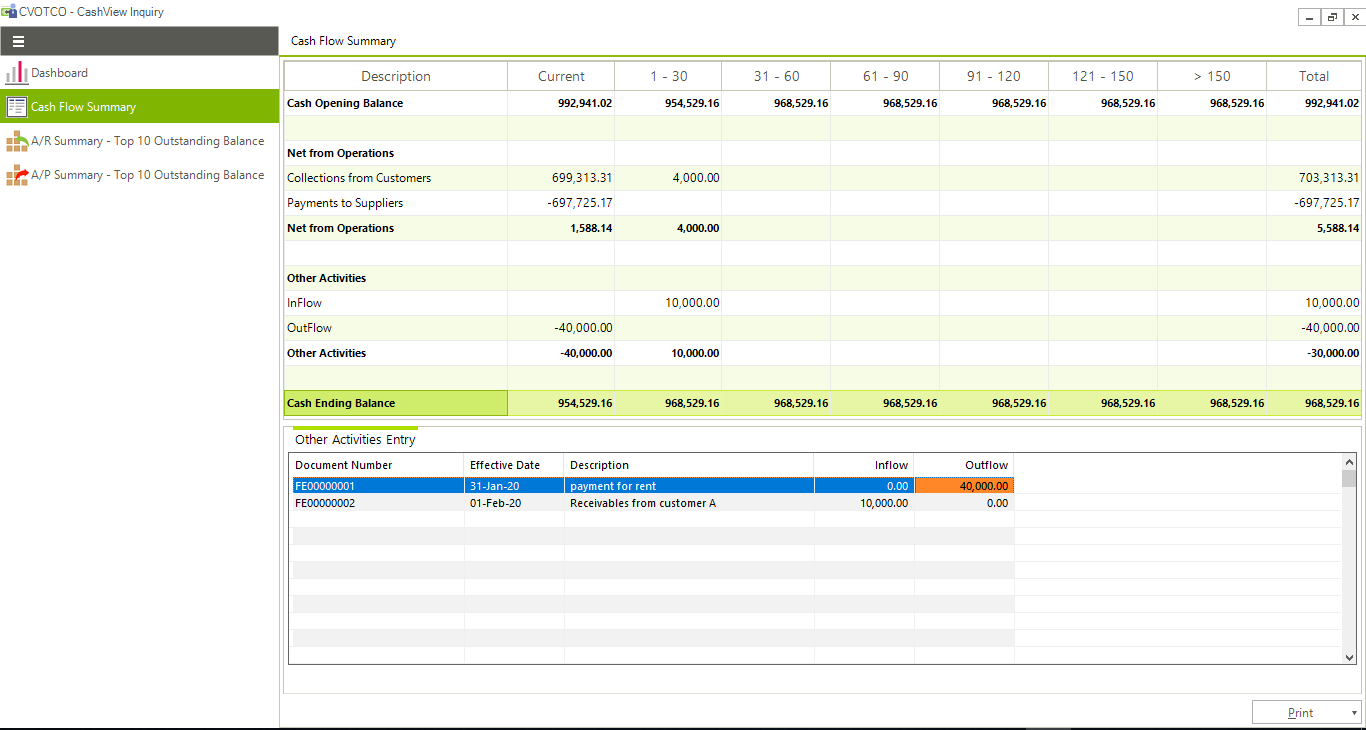
A/R Summary
This screen shows ten customers with the highest outstanding balance. It has information on the credit amount you have extended to them (in customer currency) and also the highest balance they reached in the year. This information is shown in a tabular form as well as in a horizontal bar chart. It also has 2 types of reports that you can print.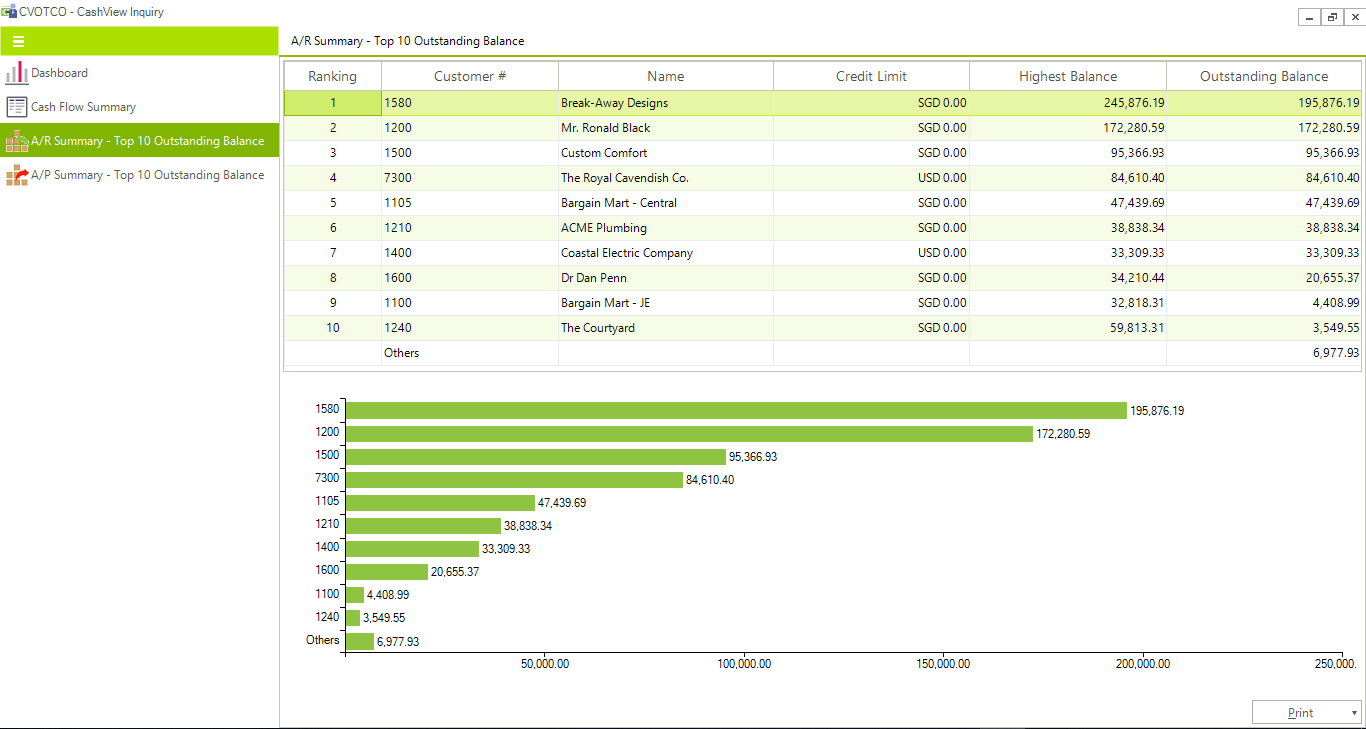
- Top 10 Customers by Outstanding Balance: This report shows the same information shown in the A/R Summary screen in the Inquiry function. It is useful if you need a copy of what you see in the screen. The information here is as at the last date and time when the cash flow data was refreshed. The Highest Balance in Functional Currency is not calculated in this module. It is the values maintained by the core A/R module. You can see this amount in the Customer Master.
- Receivables Forecast
- It provides for up to 7 ranges – Due plus 6 user defined ranges.
- It shows the percentage of balances for each range against the total outstanding for the Customer.
- It shows the percentage of balances for each range for all customers against the total outstanding for all Customers.
- Where multi-receipts are used, the report shows them separately with their calculated Due Date instead of treating them as due based on the first receipt due date. This is a better reflection of the receivables due.
A/R Summary
This screen shows ten vendors with the highest outstanding balance. It has information on the credit amount extended to your company by them (in the currency that you transact with them) and also the highest balance that you have reached in the year. This information is shown in a tabular form as well as in a horizontal bar chart.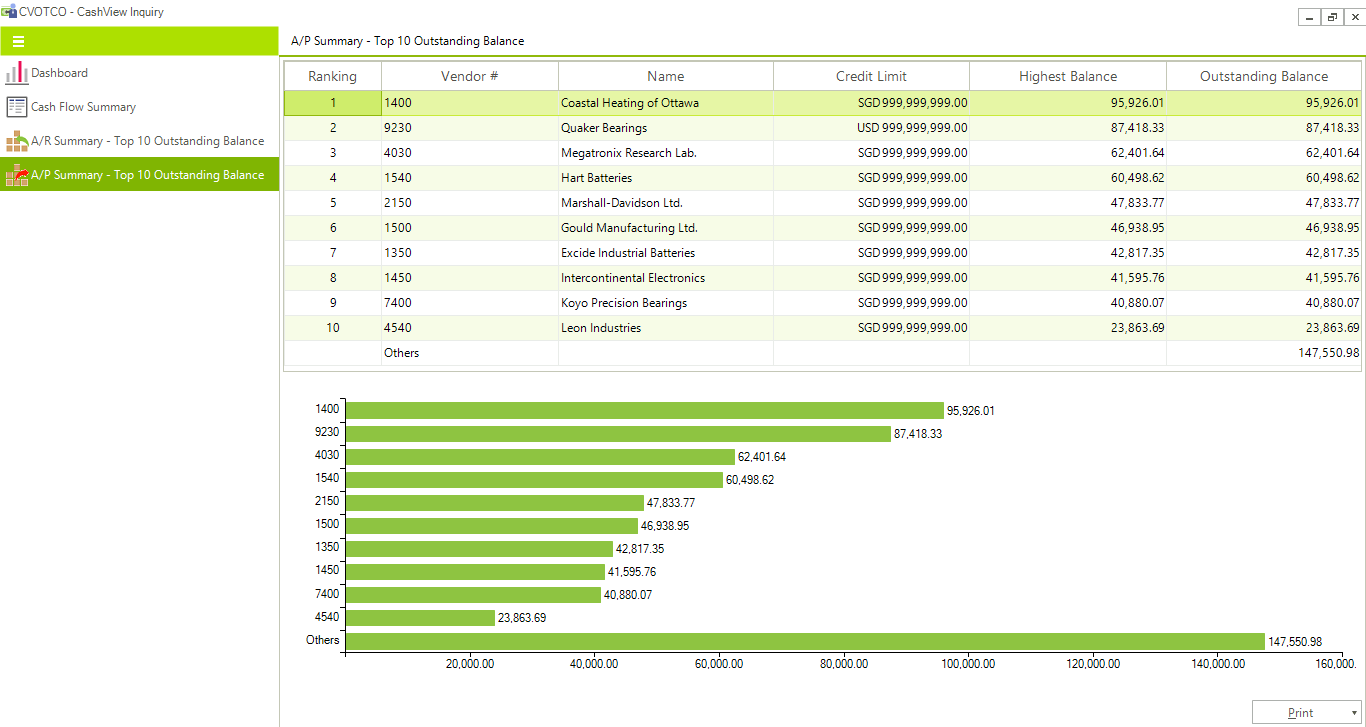
- Top 10 Vendors by Outstanding Balance This report shows the same information shown in the A/P Summary screen in the Inquiry function. It is useful if you need a copy of what you see in the screen. The information here is as at the last date and time when the cash flow data was refreshed. The Highest Balance in Functional Currency is not calculated in this module. It is the values maintained by the core A/P module. You can see this amount in the Vendor Master.
- Payables Forecast
This report provides a detailed look at the cash requirements over the projected future days’ ranges. Unlike the standard A/P Cash Requirements report in the Accounts Payable module, this report differs in the following areas:
- It provides for up to 7 ranges – Due plus 6 user defined ranges.
- It shows the percentage of balances for each range against the total outstanding for the Vendor.
- It shows the percentage of balances for each range for all vendors against the total outstanding for all Vendors.
- Where multi-payments are used, the report shows them separately with their calculated Due Date instead of treating.
In the News…
More Blogs…
ZILLIONe is the Silver Sponsor of D365 SRI LANKA
Dynamics 365 Saturday is a free Technical & Strategy Event Organised by the Microsoft Dynamics Community MVP’s For CRM and ERP professionals, technical consultants & developers. Learn & share new skills whilst promoting best practices, helping organisations overcome the challenges of implementing a successful digital transformation strategy with Microsoft Dynamics 365.
ZILLIONe Launches Advanced SAGE Security Modules
Technology based enterprise-wide business applications and systems solutions provider, ZILLIONe recently launched their latest version of SAGE 300 ERP 2018 (v6.5) and SAGE advanced security modules. Equipped with the latest ERP and enhanced capabilities to boost productivity and profitability with sophisticated workflow features and flexible personalization, SAGE 300 2018 is a fully fledged ERP which can cater to almost any business domain.
ZILLIONe Technologies Hosts Partner Awards Night
ZILLIONe Technologies (Pvt) Ltd., exclusive distributer of Jabra Products in Sri Lanka, hosted it’s first ever partner awards night recently at the Kingsbury Hotel, Colombo. Which brought together all valued partners under one roof to appreciate their esteemed contribution with regards to product positioning and dealings in the market. Peter Jayaseelan Managing Director – India and SAARC addressed the gathering and the set the tone on the 2018 focus plan. Along with CEO of ZILLIONe Technologies (Pvt) Ltd, Kanchana Silva.
ZILLIONe Launches Latest Sage 300 ERP
Technology based enterprise-wide business application and systems solutions provider ZILLIONe recently launched SAGE 300 ERP V6.4 as a part of its annual introduction of the latest versions of SAGE ERP. The launch took place at the Movenpick Hotel, Colombo and saw the presence of some of the organisation’s key corporate clients, IT heads, finance heads and other key decision makers at each business areas.